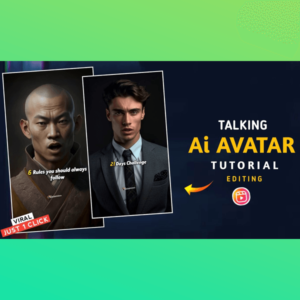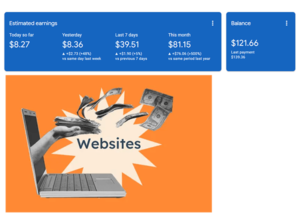Hello readers , In this post we will see how we can deactivate our Instagram account easily in some clicks , Now you can deactivate your Instagram account easily in 2024 . You have to follow some steps and then you can easily delete your Instagram account for some time and when you login back to your account it will get activate again and when you have deactivated your Instagram account . then it will remain hidden from your friends and other Instagram account . So follow below steps to deactivate your Instagram account easily .
1 Open Your Profile welcome page
2 on Top right corner , Click on Three lines
3 Click on Settings and Privacy Button
4 Click on Account Centre
5 Click on Personal Details
6 Click on Account Ownership and Control
7 Click on Deactivation or Deletion
8 Choose your account name
9 Then Click on Deactivate Account and click continue and enter your password
10 Select any reason and click on Deactivate button
Then Your Instagram account will get deactivate and hidden from your friends and other account . If you have any question or suggestion then you can comment below this post . Thanks for reading