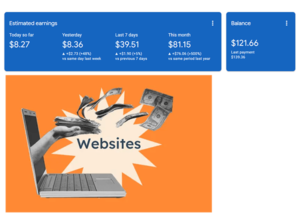Hello friends , In this post we will see how we can delete our Instagram account permanently . If you want you can also deactivate your Instagram account temporary . Both these have same steps . Now you can delete your Instagram account from Instagram app also . Before this you have to use web version of Instagram to delete your Instagram account . but now its easier to delete your Instagram account . Steps of deleting your Instagram account are shown below .
1 Open Your Profile welcome page
2 on Top right corner , Click on Three lines
3 Click on Settings and Privacy Button
4 Click on Account Centre
5 Click on Personal Details
6 Click on Account Ownership and Control
7 Click on Deactivation or Deletion
8 Choose your account name
9 Then Click on Delete Account and click continue
10 Select any reason and click continue Then press continue again and enter your password.
Then Instagram will give you a date after next 30 days , and then you can click on Delete Account button . After 30 days your Instagram account will get delete permanently , If you have any problem or suggestion , you can comment below this post